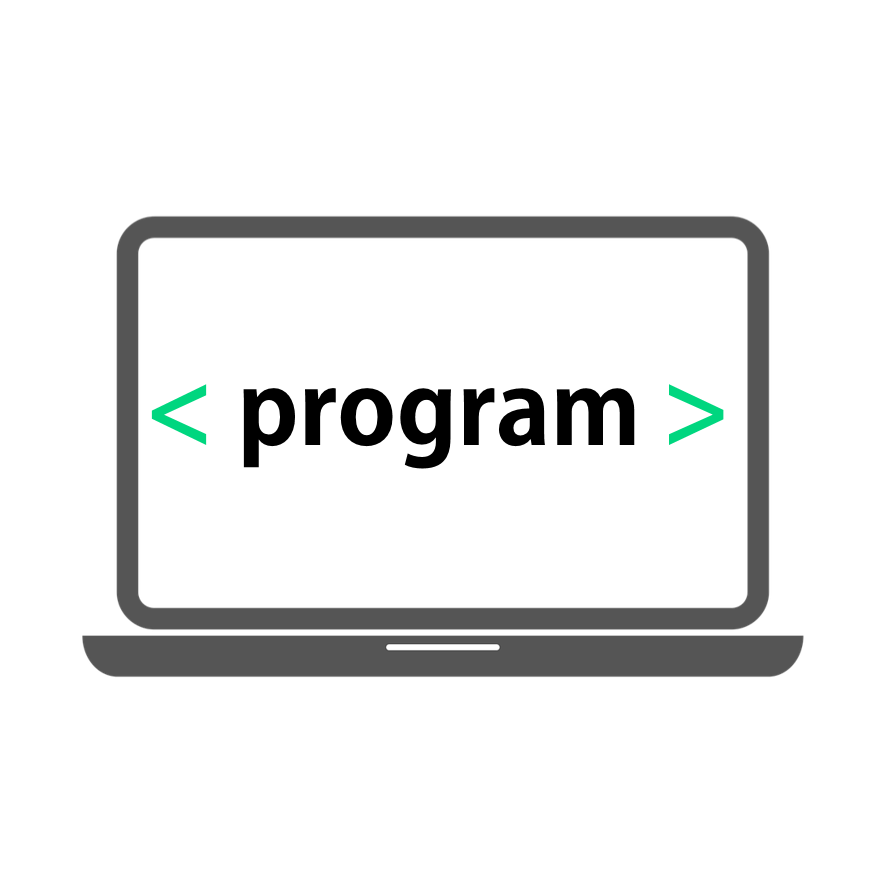Becoming a Solution Architect/Getting to know your customer
- Define a Solution Architect
- Role of a Solution Architect on projects
- Project Methodology
- Getting to know your customer
Conceptualizing the design from requirements
- How to lead the requirement collection effort
- Using fit gap analysis
- Pillars of good architecture
- Blueprinting the solution architecture
Project governance and working as a team
- Solution Architect's role in project governance
- Techniques for keeping a project on track
- Scenarios that could cause a project to fail
Microsoft Power Platform Architecture
- Key Microsoft Power Platform architecture components
- Understand how platform design and limits influence solution architectures
- Updates and feature releases
- Understand how to communicate how the platform meets customer needs
Data Modeling
- Data model influences
- Data model strategy
- Data types
- Data relationships
Analytics and artificial intelligence
- Planning and evaluating requirements
- Operational reporting
- Power BI
- Enterprise BI
- Pre-built insights and custom AI
Power Apps Architecture
- Discuss options for apps and how to choose where to start
- Discuss app composition options
- Using components as part of your app architecture
- Considerations for including Portals as an app in your architecture
Application Lifecycle Management (ALM)
- Microsoft vision and Solution Architect's role in ALM
- Environment strategies
- Defining a solution structure for your deliverable
Power Automate Architecture
- Discuss options for automation and custom logic
- Review considerations for using triggers and common actions
- Explore using Business Process Flows (BPF) to guide users through business processes
Security Modeling
- Solution Architect's role in security modeling
- Discovery and learning your client's environment
- Controlling access to environments and resources
- Controlling access to CDS Data
Integration
- Solution Architects role in Integrations
- What is an integration and why do we need it
- Platform features that enable integration
- CDS Event Publishing
Dynamics 365 Applications Architecture
- Solution Architect's role when deploying Dynamics 365 apps
- Architecture Considerations for primary apps
Power Virtual Agents architecture
- Introduction
- Chatbot options
- Chatbot concepts
- Best practices
- Integrate chatbots
- Power Virtual Agents in Microsoft Teams
Robotic Process Automation
- Introduction
- Power Automate Desktop
- Recording and editing tasks
- Running desktop flows
- Process advisor
Testing and Go Live
- Solution Architect's role with testing and go live
- Planning for testing
- Planning for go live