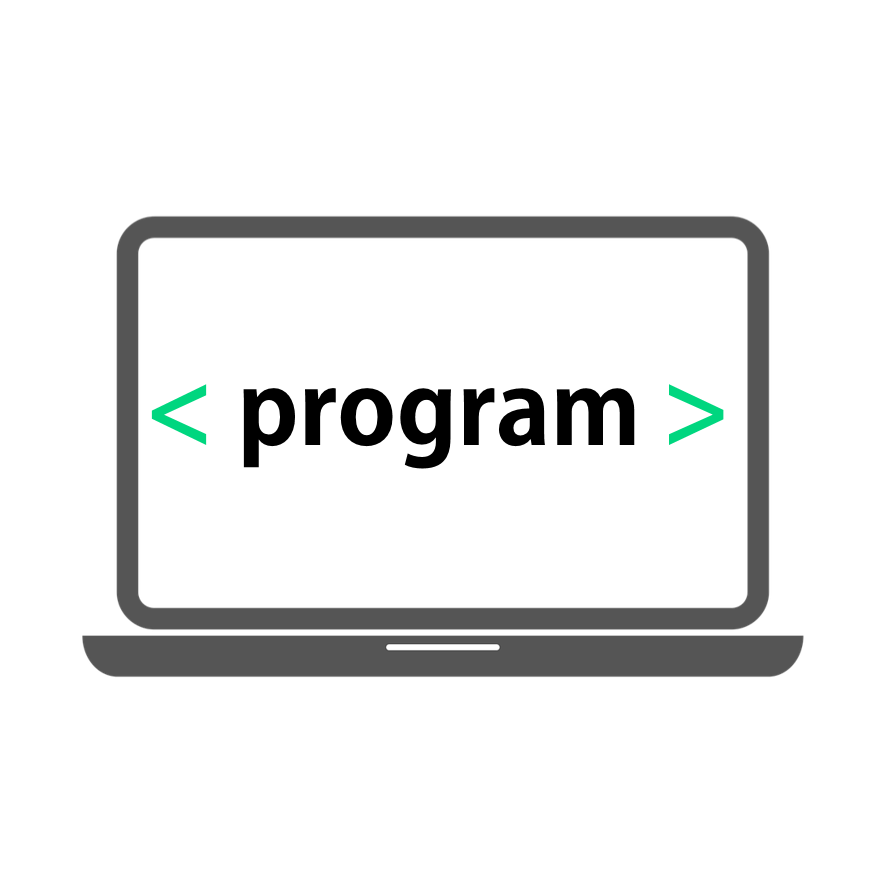Create a model-driven application in Power Apps
- Introduction to model-driven apps and Common Data Service
- Get started with model-driven apps in Power Apps
- Create and manage entities in Common Data Service
- Create and manage fields within an entity in Common Data Service
- Working with option sets in Common Data Service
- Create a relationship between entities in Common Data Service
- Define and create business rules in Common Data Service
- Create and define calculation or rollup fields in Common Data Service
- Get started with security roles in Common Data Service
Create a canvas app in Power Apps
- Get started with Power Apps
- Customize a canvas app in Power Apps
- Manage apps in Power Apps
- Navigation in a canvas app in Power Apps
- How to build the UI in a canvas app in Power Apps
- Use and understand Controls in a canvas app in Power Apps
- Document and test your Power Apps application
Master advance techniques and data options in canvas apps
- Use imperative development techniques for canvas apps in Power Apps
- Author an advanced formula that uses tables, records, and collections in a canvas app in Power Apps
- Perform custom updates in a Power Apps canvas app
- Complete testing and performance checks in a Power Apps canvas app
- Work with relational data in a Power Apps canvas app
- Work with data source limits (delegation limits) in a Power Apps canvas app
- Connecting to other data in a Power Apps canvas app
- Use custom connectors in a Power Apps canvas app
Automate a business process using Power Automate
- Get started with Power Automate
- Build more complex flows with Power Automate
- Introduction to business process flows in Power Automate
- Create an immersive business process flow in Power Automate
- Understand advanced business process flow concepts in Power Automate
- Introduction to expressions in Power Automate
Introduction to developing with Power Platform
- Introduction to Power Platform developer resources
- Use developer tools to extend the Power Platform
- Introduction to extending the Microsoft Power Platform
Extending the Power Platform Common Data Service
- Introduction to Common Data Service for developers
- Extend plug-ins
Extending the Power Platform user experience Model Driven apps
- Introduction to web resources
- Performing common actions with client script
- Automate business process flows with client script
Create components with Power Apps Component Framework
- Get started with Power Apps component framework
- Build a Power Apps component
- Use advanced features with Power Apps component framework
Extend Power Apps portals
- Introduction to Power Apps portals
- Access Common Data Service in Power Apps portals
- Extend Power Apps portals
- Build custom Power Apps portals web templates
Integrate with Power Platform and Common Data Service
- Work with Common Data Service Web API
- Integrate Common Data Service Azure solutions